SkillShare Ableton Live 11 Music Production Fundamentals
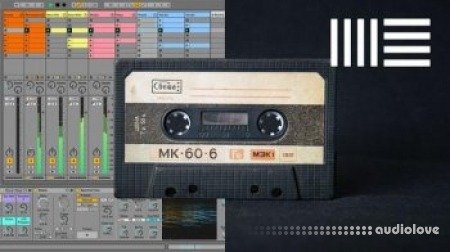
Explore the Fundamentals of Music Production in Ableton Live 11. Learn the ins-and-outs of Ableton Live's Session View and Arrangement View. Learn how to craft a song idea using loops, samples, audio plugins, and native Ableton Live fx.
In this Class Cory will guide you step-by-step through his Song Idea Process. Starting in Session View, he'll create a song idea on-the-spot using loops, samples, and plugins. Then when a solid idea is furnished, he'll show you how to move from Session View to Arrangment View and build out a larger song idea.
In addition to basic song creation, Cory also covers advanced features and functions of Ableton Live 11: Session View's Hidden Controls, Automating FX, and how to use subtle editing touches like Velocity Range, Scale Mode, and more!
After this class you'll be able to:
Launch and Build clips in Session View
Build Unique Combinations of Ideas
Record MIDI Clips Using Count-In, Auto Punch, and Looping
Create Transitions that Build Anticipation
Arrange Song Parts in Arrangment View
Automate Parameters for a Powerful Listening Experiences
Master the Fundamentals of Ableton Live 11
This class is made for Beginners and requires no prior experience with Music Production. The class is light-weight and explores Music Production concepts in a fun and experimental way, building a retro song idea from scratch. This class will help you learn how to use the Ableton Live Software, so you can start creating your own songs right away!
Home page
DOWNLOAD
