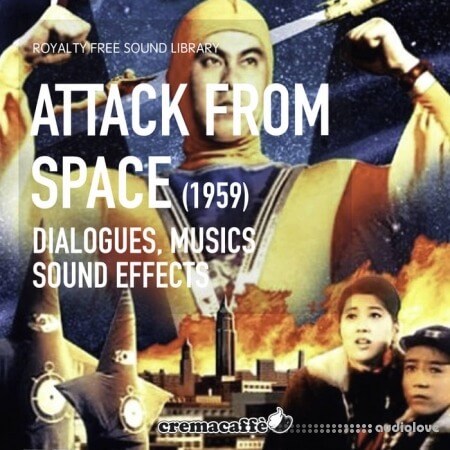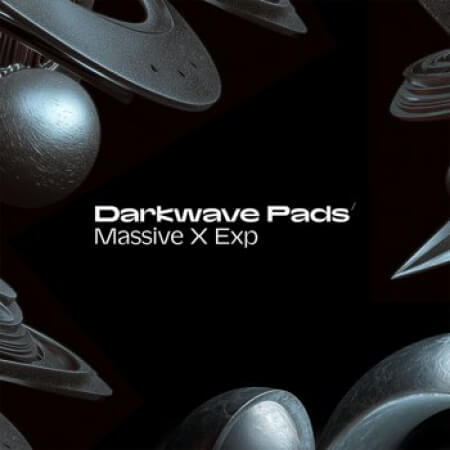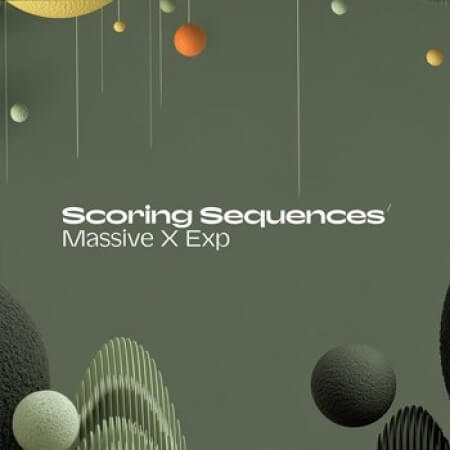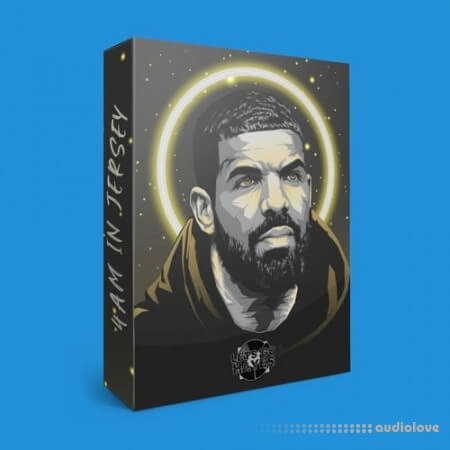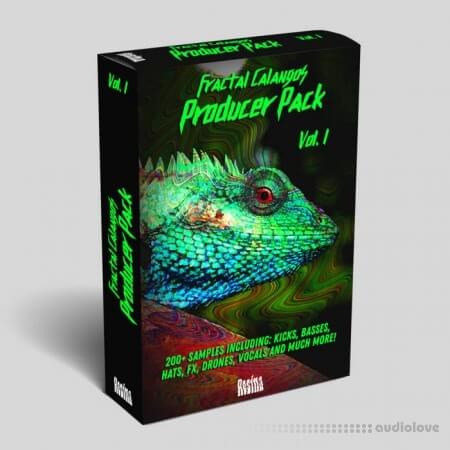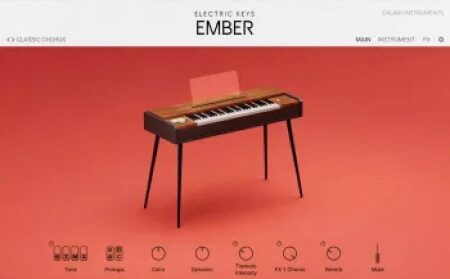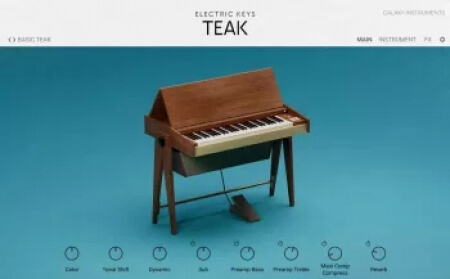LofiAndy Sounds Blackmail (1929) | Sound Library
- Yesterday, 12:24
loops & one shots / sound effects
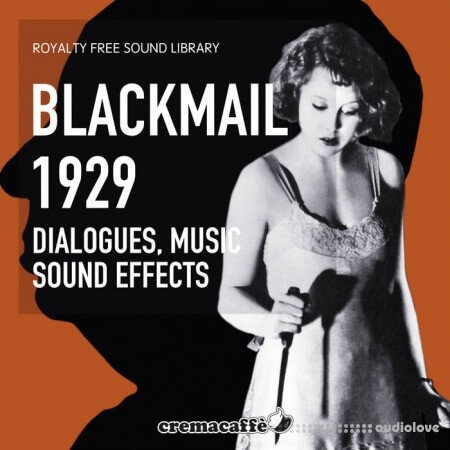
Plot: During a date, Alice White (Anny Ondra) has a fight with her boyfriend, Scotland Yard Officer Frank Webber (John Longden), and decides to leave with an artist named Mr. Crewe (Cyril Ritchard). Whey they get to the artist's flat, Mr. Crewe attempts to force himself on Alice, and she kills him to defend herself. Frank investigates the case and, after realizing Alice is the culprit, seeks to help her. However, a thief (Donald Calthrop) with blackmail on his mind complicates matters.