Bradley Hall's Guitar School Guitar Transcribing Masterclass
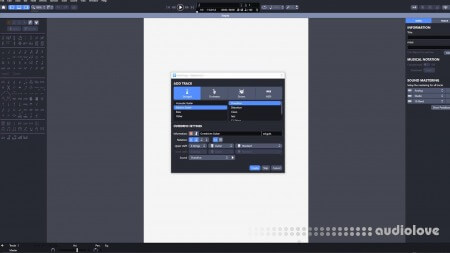
It's one thing being able to play guitar well, but if your goal is to become the best musician you can possibly be then you also need to understand how to write and read music!
"Transcription" is the action of writing down music into tab or standard notation, and is unfortunately a skill that many guitarists have a huge gap in knowledge in. Whether your aim is to immortalize your own music, or to transcribe your favorite solos and riffs by other artists, it's super important that you spend some honing this skill!
So in today's masterclass I give you a thorough rundown of Guitar Pro, the industry standard software for guitar transcribing, and show you all of the tools necessary to create pro-quality tabs. It doesn't matter if you don't use Guitar Pro specifically - pretty much everything mentioned in this video is transferrable to other apps.
Good luck and please do let me know if you have any questions!
0:00 Intro
1:02 Getting started
1:42 Song and track settings
3:48 Main control panel
5:59 Layout settings
7:20 Track manager and timeline
8:26 Notation control panel
10:45 How to write notes out
18:27 Rests
19:54 Dotted notes
21:34 Triplets and tuplets
24:26 Tied notes
27:25 Introducing next segment
27:56 Accents
28:26 Staccato
28:52 Let-ring
29:37 Palm muting
29:56 Dead notes
30:40 Harmonics
32:25 Bends
34:35 Whammy bar
36:05 Vibrato
37:05 Pick scrapes
37:45 Slides
41:51 Hammer-ons, pull-offs and hammer-ons-from-nowhere
43:53 Tapping
44:46 Thumping
45:05 Fingering directions
46:32 Strum directions
47:33 Picking directions
48:05 Grace notes
49:46 Trills
51:00 Fade-ins and fade-outs
51:30 Chords
52:15 Text directions
52:34 Tempo and time signature automations
54:09 Repeats
55:19 Adding extra tracks
57:29 Markers
Home page
DOWNLOAD
