Udemy Songwriting & Music Production In GarageBand- A Total Guide
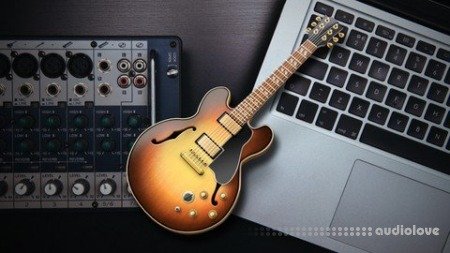
Is this course for you?? Check out these reviews from recent students-
"Wow. I just learned more in 15 minutes than I did in an entire semester of a digital music class I took in college." -Jordan Miller
"I rarely leave reviews for anything but I had to leave one for this course! I've always wanted to record my music but thought it was too complicated... This course helped me get past those misconceptions and I am now recording all the time with ease... This instructor is easy to follow and really funny which makes it fun to watch. And the quality of these video lessons are incredible... I would recommend it to anyone looking to grow in recording their own music through GarageBand." -Austin St.Laurent
"Very informative, practical, easy to understand, funny and it's getting me excited to write music!" -Sam Masterson
"Great course on Garageband and thorough introduction to modern music production techniques." -George Theotokis
"Hands down the best introduction to GarageBand out there. Dean takes it from the basics, but fills in enough detail to keep the course engaging and inspiring even if you have a little experience with the program already. He has a really fun teaching style, which makes for an entertaining as well as informative course. Probably the best thing about it is the fact that there are lots of examples of real songs Dean has written and produced in GarageBand. These aren't just great for demoing GarageBand techniques, but they're also pretty inspirational as jump boards for your own songwriting too. Really happy with the course - recommend it wholeheartedly for anyone just starting out, or returning to GarageBand after a long time away!" -Richard West-Soley
Are you a SONGWRITER who is eagar to write, record, and mix your music in GarageBand but you have no idea how to get started?! This course is designed to take you on a step by step journey through the entire lifecycle of your song. We'll learn how to write, record, edit, mix, and master your music with high quality!
In section 1, we'll start by mastering the basics of the GarageBand interface and then discover the powerful songwriting tools that GarageBand offers you for creative, dynamic songwriting.
In section 2, we'll dive into the tools that GarageBand offers for producing- recording, editing, mixing, & mastering- your music with high quality (and have a lesson on how to share & sell your music online for free)!
In Section 3, we'll look at how to build your own home studio from scratch using budget friendly equipment and then we'll learn how to set everything up step by step!
This course finishes with a CHALLENGE to take what you've learned and put it into practice by writing and producing an original song! You will then have the opportunity to share your song with our Udemy student community for encouragement and feedback!
Now, don't worry! If any of these topics intimidate you, we are going to break down each one of them in detail and make them easy to understand and simple to execute in your projects. You do NOT have to have any prior knowledge of GarageBand or music production to master the content in this course!
Who this course is for
Beginner & intermediate songwriters who want to learn how to write, record, edit, mix, and master their music in GarageBand with high quality
Songwriters and musicians who want to build a high quality home studio on a budget & set it up with ease
Singers/musicians who want to learn to master the GarageBand software and begin to write and record music from home Singers who don't play an instrument but would like to start arranging music using digital instrumentation in GarageBand
What you'll learn
Master the GarageBand interface and be able to comfortably navigate its features
Discover and master six powerful songwriting tools that GarageBand offers you for creative songwriting
Learn to use the tools that GarageBand offers you for high quality music production (a beginner's guide to recording, editing, mixing, and mastering your music!)
Learn to build your own home studio from scratch using high quality, budget friendly equipment and learn to set it all up step by step!
Home page
DOWNLOAD
