Ableton Live 12 Tools by Philip Meyer
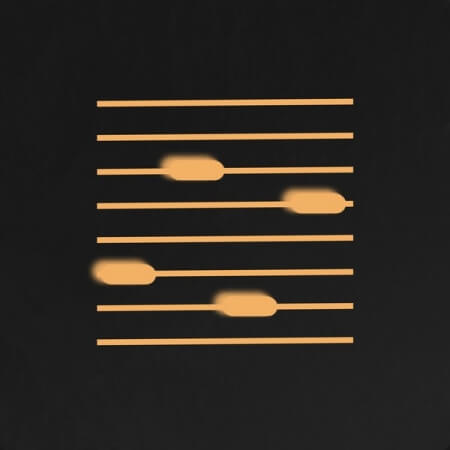
Discover exciting ways to generate new patterns and manipulate your existing sequences with a Pack that demonstrates the exciting potential of Live 12's MIDI Tools.
Philip Meyer has dedicated himself to exploring ways of making MIDI sequencing as intuitive and expressive as possible. This Pack of MIDI Tools showcases some of his most versatile devices, roughly split into two categories - generators and transformations.
Phase Pattern: Phase Pattern is a rhythm and melody generator for Ableton Live. Basically, you bend time and that creates a rhythm. Got it? It's great for "bouncing ball" rhythms like on Monolake's Toku. If you want, you can quantize the rhythm to the MIDI Clip's grid, and you can also modulate the pitch and velocity over the course of the rhythmic pattern.
Polyrhythm: Polyrhythm is a multitrack algorithmic sequencer for generating a quick beat or melody. I really like using it with a drum rack to get a beat started. The length of each pattern can be set independently, which makes the rhythms it generates feel a lot less boring and loop-y.
There are two pattern algorithms: a classic Euclidean, and Omni, which allows you to generate literally any gate pattern up to 16 steps in length with just three controls.
Stages: Inspired by stage-based sequencers, this device allows the user to control the length, pitch, and division of each stage, offering a broad scope for rhythmic and melodic exploration.
Retrigger: A Transformer that repeats MIDI notes, a bit like a MIDI Beat Repeat. This device is similar to by subdividing transformers (Divs, Segment, and others), but instead of evenly dividing a note, it repeats the note at some interval. The pitch or velocity can be modulated over the course of the retrigger events, and the retrigger interval can also be modulated to create bouncing ball events and other nonlinear rhythms.
Slice Shuffler: Slice the clip into segments based on some grid interval, then reorder start time of the notes inside the slices. This device doesn't transform notes, make new notes, or delete notes; it just changes the order in which the notes appear in the clip. This one is simple, intuitive, and super useful. The user selects a Slice Interval that will divide the clip into sections. The matrix UI below will update its number of columns to match the number of slices.
Requires Live 12.1 and Max 4 Live!
Home page
DOWNLOAD
